THE ULTIMATE GUIDE TO LEXIE B2 PLUS HEARING AIDS POWERED BY BOSE
Published: January 31, 2024
Updated: March 18, 2024
The Lexie B2 Plus hearing aids Powered by Bose are next-generation hearing aids from the partnership between Lexie Hearing and Bose. Here’s a handy guide to help you take full advantage of your Lexie B2 Plus hearing aids. We’ll discuss some of the new and improved features that the Lexie B2 Plus offers and provide helpful troubleshooting tips and tricks.
Features
The Lexie B2 Plus self-fitting OTC hearing aids Powered by Bose offer next-level customization for next-level confidence. These rechargeable, receiver-in-canal hearing aids can be personalized to your needs, are FDA-regulated, and pair with the Lexie app. Within the app, our hearing test will provide recommended settings, which along with self-tuning features, are clinically proven to provide audiologist-quality customization for individuals 18 or older with perceived mild-to-moderate hearing loss.
The Lexie B2 Plus elevates the Lexie B2 platform with an in-app hearing test that offers optional recommended settings for your hearing aid, as well as a complete self-fit solution, giving you enhanced control. Simply take the in-app hearing test, follow the prompts, and the intuitive Lexie app will provide you with optional recommendations for your hearing aid for optimal experience.
Another addition is the new charging case, which contains its own battery, offering one extra charge for your Lexie B2 Plus hearing aids. This gives up to 18 additional hours of usage before both the hearing aids, and the case, need to be recharged. Slot your Lexie B2 Plus hearing aids into the new, included charging case, and within 3 hours, you will be enjoying a new world of sound – all without the need to plug into a wall outlet.
Boasting exceptional sound quality and clarity thanks to Bose, a name synonymous with quality and superior sound, they offer a crisp audio experience, giving the wearer the ability to program environment settings for a more natural hearing experience, especially when in conversation.
This is all achieved by pairing with the Lexie app. By pairing your smartphone and your B2 Plus hearing aids, you can customize them by adjusting things like treble and bass, and you can set World Volume to a level comfortable for you.
For added convenience, you can save various environmental settings (14 in total) for a range of different places you may frequently visit. Using the Environment Settings function, you can adjust your hearing aids for restaurants, watching TV, or other noisy environments, and simply switch between them in the Lexie app to make sure you never miss a single moment.
How to use your Lexie B2 Plus hearing aid features
Here is everything you need to know about how to use the new features included with Lexie B2 Plus hearing aids.
Complete the optional hearing test
After viewing the in-app video tutorials as part of onboarding, you will be given the option of completing a hearing test to customize your hearing aids based on your unique hearing profile.
If you choose to skip the test, you can complete the test at a later stage and apply the recommended settings then.
To get accurate hearing test results, it is important to do the following:
- Your hearing aids are pre-fitted with an open dome. Remove the open dome and attach the closed dome which you will find in the accessories box. When the test is complete, choose the dome with the most comfortable fit. For more information on domes, please refer to Dome Troubleshooting within section 10 of your user manual.
- Find a quiet environment free from distractions.
- Ensure your ears are clear of wax buildup.
- Follow the instructions presented to you in the Lexie app.
Should you want to complete the hearing test at a later stage or repeat the hearing test, access the Environment button from the bottom right of the Lexie app home screen. Select the Recommended settings environment which will give you the option to complete a hearing test. Ensure the hearing aids are fitted with closed domes when completing the hearing test.
Recommended settings
Results from the hearing test are used to calculate recommended settings as a starting point for the World Volume, Treble/Bass and Balance features of your hearing aids. You have the choice to apply or reject the recommended settings.
By accepting the recommended settings, a Recommended Settings Environment is created as an additional environment setting, which will customize your listening experience based on your hearing test results. For more information on Environment settings please refer to the “Hearing aid and app controls” (section 4) of your user manual.
If you skip the hearing test or do not apply the recommended settings following the hearing test, default settings are applied to your hearing aids.
Both recommended settings or default settings can be adjusted to your hearing needs, using the World Volume, Treble/Bass, Balance and Directionality features on the home screen of your Lexie app.
How to use the charging case
When removing the hearing aids from the case, pull at the body of the hearing aid rather than the receiver wire. Doing so can damage the wire. Before using the hearing aids for the first time, remove the pull-out label from inside the case.

Note: Your hearing aids should have sufficient charge for initial use, but not the charging case. Remember to charge the charging case before charging the hearing aids for the first time.

Expected battery life
Charging case
Please remember to charge the charging case fully before charging your hearing aids for the first time.
If you do not connect your charging case to an outlet when charging your hearing aids, it will only be able to charge the hearing aids fully, once. When you have charged the hearing aids, you will need to recharge the charging case. A fully charged charging case can charge your hearing aids once without being connected to an outlet.
Hearing aids
Your hearing aids can be used for up to 18 hours on a single, full charge. Hearing aid battery life per single charge is variable as a result of different volume levels, wearing times and active streaming.
Charging Time
Charging case
The charging case takes 3 hours to fully charge. Please refer to the “Battery” section within the user manual for instructions on charging.
Hearing aids
The hearing aids take 3 hours to fully charge. Please note it will take longer for the hearing aids to charge if they are in the charging case while the charging case is also charging.
Please refer to the “Battery” section within the user manual for instructions on charging.
Check the battery level
Charging Case
Every time you charge the hearing aids using the charging case (if they are not connected to an outlet), you will need to recharge the charging case. Even when the status light remains ON, the charging case needs to be recharged each time.
Hearing aids
While using the hearing aids:
- In the Lexie app, from the home screen, tap the Battery button to view the battery level.
- If you hear “Battery low,” from one of the hearing aids, charge the hearing aids.
Charging Status Lights
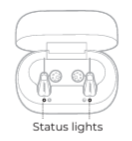
The charging status lights are located on the edge of the charging case next to each hearing aid. They show the charging status of the hearing aids and charging case.
Flashing white: hearing aids busy charging
Flashing light pink: hearing aids and case are busy charging
Solid light pink: hearing aids are fully charged
Solid white: hearing aids and case are fully charged
Tips and Tricks
Replacing your receiver-in-canal (RIC) wire
At some point, you will need to replace your receiver-in-canal (RIC) wire, whether you are cleaning your hearing aid or you need to add a new wire entirely. We thought we would put together a guide on how to properly remove and insert your RIC wire to get the most out of your Lexie B2 Plus hearing aids Powered by Bose.
How to replace your RIC wire:
- Identify the receiver wire you want to remove.
- Make sure you have the new receiver wire that corresponds with the same color as the receiver wire you are going to remove (red is for the right ear and blue is for the left ear). You must use the correct wire for each hearing aid.
- The receiver wire is firmly attached to the hearing aid body and might not easily disconnect. Gently insert your fingernail into the narrow space between the hearing aid and the plastic end of the receiver wire. Now click or lift the wire out of place. Once disconnected, separate the two by pulling the wire away from the hearing aid body.
- Attach your new receiver wire to the hearing aid.
- Remove the dome from your previous receiver wire and attach it to the new receiver wire.
We have also included a tutorial video below so that you can follow along when replacing your RIC wire.
https://www.youtube.com/watch?v=EbJxgnrS52w
Keeping your Lexie B2 Plus hearing aids dry
It is important to keep your Lexie B2 Plus hearing aids Powered by Bose dry to prevent any unnecessary damage from moisture and to keep your hearing in tip-top shape.
- Use the drying capsules provided with your Lexie B2 Plus hearing aids and place them in an airtight container, along with your Lexie B2 Plus hearing aids. Let them dry overnight while you sleep.
- If you need more drying capsules, you can replace them using the Lexie app – you can even use your Lexie Rewards points instead of cash!
- You can use similar types of drying crystals, such as those found in electronics packaging but you might need to replace them more often, and they may not be as effective.
- Do NOT use an electronic hearing aid dryer as these can damage the internal components within your Lexie B2 Plus hearing aids.
How to charge your Lexie B2 Plus hearing aids
It’s as easy as plugging the charging case into a wall outlet and putting your Lexies inside. The blinking lights inside the case will let you know they’re charging and in about 3 hours, they’ll be fully charged and ready for a full day of use. In addition, the charging case that comes with your Lexie B2 Plus hearing aids has been enhanced to include its battery, allowing for a full recharge when you’re on the go and don’t have access to a wall outlet. Regardless of how you charge your B2 Plus hearing aids – via wall outlet or the battery in the charging case – it will take about 3 hours for a full recharge; maybe a bit longer if your hearing aids and charging case battery are fully depleted. Here are the detailed steps to follow:
- Make sure that your hearing aids are dry before you charge them to avoid any damage.
- Insert the USB-C charging cable into a suitable adaptor that is plugged into the wall outlet socket.
- Identify the other end of the USB-C cable.
- Insert this end into the USB-C connection on the rear of the Lexie B2 Plus hearing aid case.
- Insert your Lexie B2 Plus hearing aids into the case making sure to match the correct hearing aid to the correct port (red is for the right ear and blue is for the left ear).
- The back of the hearing aids should face toward you.
- You should feel your hearing aids snap magnetically into place.
- Your hearing aids will now begin charging which you can monitor through the charging status lights on each side of the case.
How to stream phone calls
Your Lexie B2 Plus self-fitting OTC hearing aids Powered by Bose are capable of streaming phone calls on select iOS devices directly to your hearing aids, for hands-free convenience. If you have just received your Lexie B2 Plus OTC hearing aids, when you pair them with your smartphone, streaming will automatically be enabled. If you are having issues pairing your hearing aids and your smartphone, please follow the steps below.
Your iPhone should have Bluetooth® and your hearing aids need to be paired with it. If your hearing devices aren’t listed in Settings > Accessibility > Hearing Devices > MFi (hearing aids shown as “connected”) you need to connect them to your iPhone by following these steps:
- Ensure your hearing aids are fully charged and switched on before pairing.
- On your iPhone, go to Settings > Bluetooth to ensure Bluetooth is turned on.
- Download the Lexie app, if you have not already done so.
- On your iPhone log in or register to the Lexie app.
- Follow the prompts in the app which will navigate you to your MFI Hearing Devices option.
- Tap on the name and/or model number of your hearing aid/s when it appears on the screen.
- Tap “Pair “to complete the connection. If you are pairing two hearing aids, you will receive two pairing requests. Your hearing aid will have a checkmark next to it once it is connected to your phone.
- Return to the Lexie app and complete the onboarding process.
- You will now hear your iPhone ringtone and message alerts directly through your hearing aids.
It is important to note that the Lexie B2 Plus OTC hearing aids do not support music or media streaming, and currently, only stream phone calls for iOS.
Steps to connect your hearing aids to an iPhone if you do not use the Lexie app (please note, for an optimal hearing experience we advise that you always use the Lexie app)
Your iPhone should have Bluetooth® and your hearing aids need to be paired with it. If your hearing devices aren’t listed in Settings > Accessibility > Hearing Devices > MFi (hearing aids shown as “connected”) you need to connect them to your iPhone by following these steps:
- Ensure your hearing aids are fully charged and switched on before pairing.
- On your iPhone, go to Settings > Bluetooth to ensure Bluetooth is turned on.
- On your iPhone, go to Settings > General > Accessibility.
- Under Accessibility tap the MFI Hearing Devices option.
- Tap on the name and/or model number of your hearing aid/s when it appears on the screen.
- Tap “Pair “to complete the connection. If you are pairing two hearing aids, you will receive two pairing requests. Your hearing aid will have a checkmark next to it once it is connected to your phone.
- You will now hear your iPhone ringtone and message alerts directly through your hearing aids.
Please note: If you are having trouble pairing, switch your hearing aids off and back on again before you connect or pair your hearing aids via the Accessibility page on your iPhone.
I’m having trouble getting the streaming to work. What should I do?
If you are having difficulty streaming from your smartphone to your hearing devices, these steps might help to resolve the issue.
- Check your phone settings. Your phone might be set to flight mode or Bluetooth might be disabled.
- Ensure your hearing aids are fully functional. By ensuring they are:
- Charged
- Not muted
- Volume turned up to an audible/comfortable level
- Sound outlet/wax guard clear of any blockage
- Switch Bluetooth off, give it a minute, and switch it back on.
- Switch your hearing aids off and back on again.
- Unpair your hearing aids from your smartphone. Switch your hearing aids off and switch them back on again before restarting the pairing process.
If you still experience difficulties, we advise contacting the Lexie Experts® for support at (800) 449-1336.
Why choose Lexie Hearing?
Lexie Hearing believes in affordable and accessible hearing healthcare solutions for everyone and strives to bring high-quality and feature-rich hearing aids to those who need them most. Lexie Hearing also offers fully remote ongoing support if you have any trouble with your hearing aids, or if you simply want to chat with a Lexie Expert™ about your hearing loss, we are all ears!






